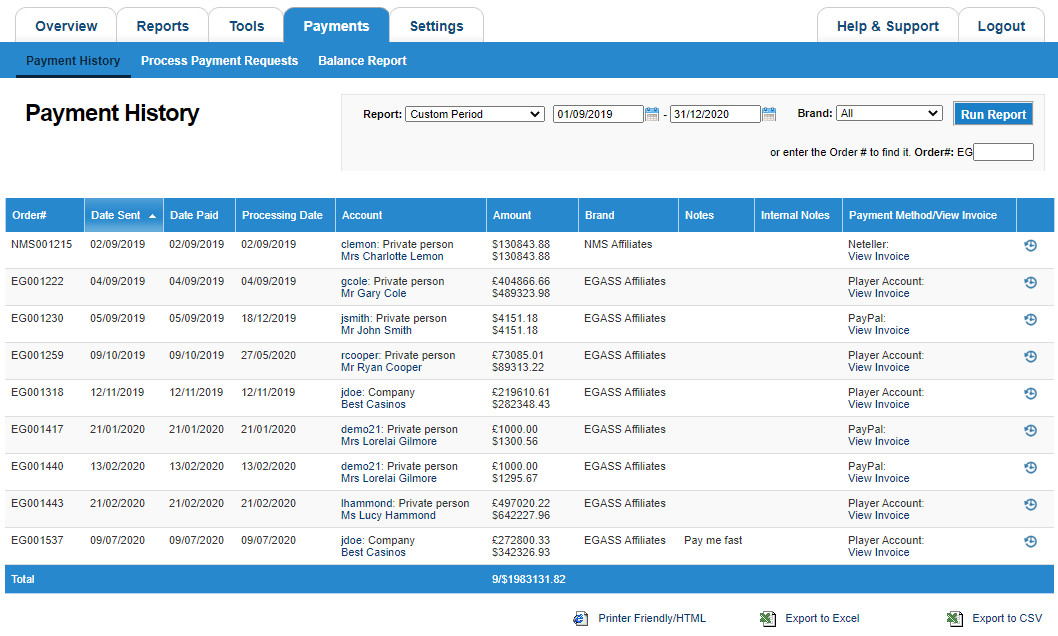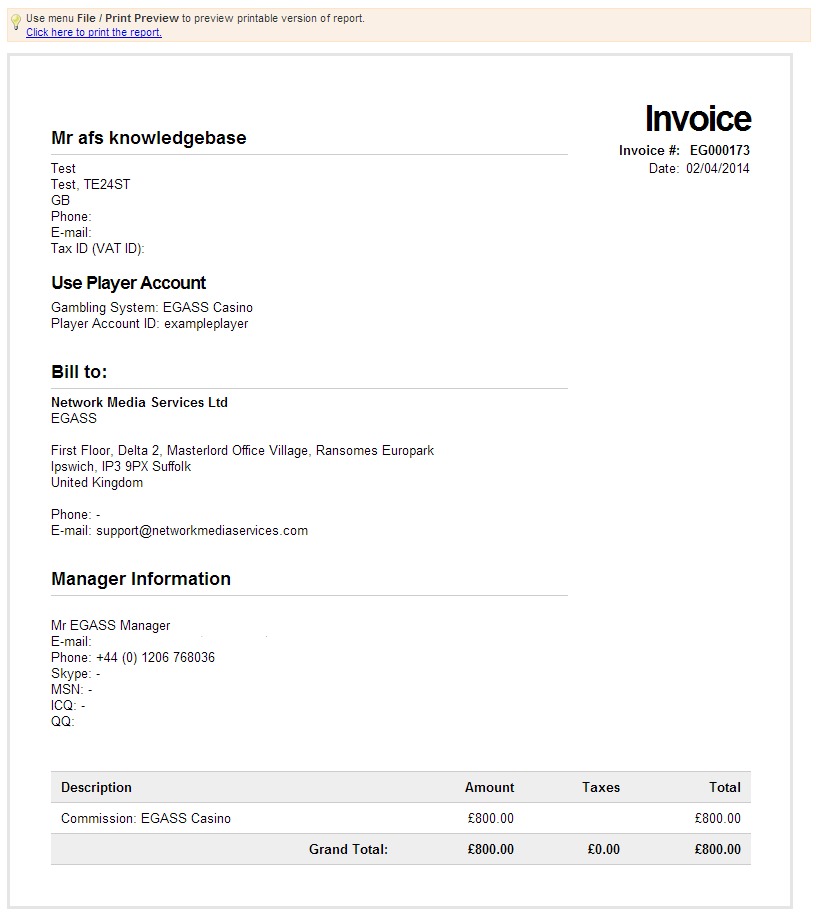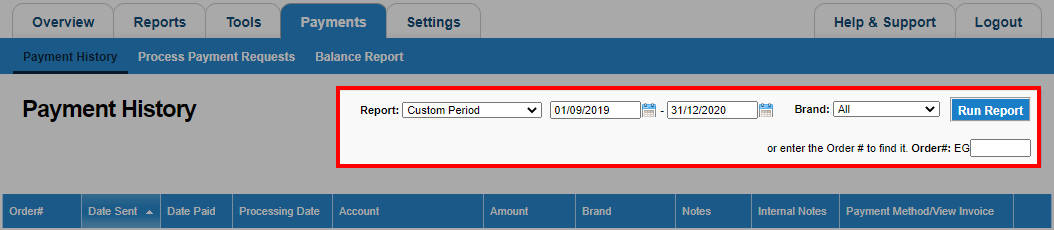The Payment History page provides users with a list of the payments and payment adjustments made to affiliates. The invoice for each payment can be viewed to review previous payments and retrieve records.
The information can be filtered to display payments made in a particular period and for each brand. Once a payment has been completed on the “Process Payment Requests” page it will appear in the payment history.
Affiliates can access their own Payment History which contains a list of payments and adjustments that have been made on their own account.
The information is displayed under the following headings –
- Order# – A unique identifier for the payment
- Date Sent – The date the payment was requested
- Date Paid – The date that the request was paid
- Processing Date – The date that the payment request began processing
- Account – The affiliate account the payment was made to
- Amount – The amount displayed in the affiliates preferred currency and then the users preferred currency
- Brand – The brand the payment was under
- Notes – The notes that were included on the payment request
- Internal Notes – Notes made by Users whilst approving the Payment
- Payment Method/View Invoice – The selected Payment Method for the payment
Click the View Invoice button under the Payment Type/Info column to display the associated invoice:
Filtering the Report
By default the Payment History page displays payments from the current and previous month for all brands in the system. The data range and brand can be altered by using the filters at the top of the page.
For example, to display all of the payments made over the current year for a particular brand:
- Select “This year” from the “Report” drop down menu
- Select the desired brand from the “Brand” drop down menu
- Click the Run Report button
The selected data will then be displayed in the report below.
To display a single payment enter the “Order#” into the “Order#” field and then click the Run Report button.