The AFS allows operators to quickly and easily pay affiliates their commission via Skrill, directly from the affiliate system, by utilising the API that Skrill provide.
In order to facilitate this, operators must make some changes to the configuration in both the affiliate system and also within their Skrill account. The configuration detailed below must be completed prior to completing any payments via Skrill from the affiliate system.
For further information on paying affiliates via Skrill, please see the Pagando di Skrill articolo. EGASS can also integrate with alternative eWallet providers, PayPal and Neteller, please see the Paying by PayPal article or the Pagando di Neteller articolo.
Configuring the Skrill Account
Some changes need to be made to the Skrill account settings in order to enable payments through the API and allow payments through the affiliate system. Please follow the below steps to configure the Skrill account.
- Navigare per il Skrill login page
- Login to the desired Skrill account
- Navigare per il Impostazioni tab
- From the Impostazioni pagina, navigate to the Developer Settings pagina

- Tick the Enable Service checkbox under the Automated Payment Interface (API) heading to enable the API
- Enter the desired password under the Change MQI/API Password heading. Please note that this is seperate from the main Skrill account password.
- There is also an option to allow access to the API from certain IPs only, please contact NMS Support for information on our IP address for the affiliate system.
- Fare clic sul Salvare pulsante nella parte inferiore della pagina
Configuring the Affiliate System
Followinng the configuration of the Skrill account, using the above instructions, there is some additional configuration required in the affiliate system. Follow the below steps to configure the affiluate system.
- Navigare per il Impostazioni > Impostazioni di pagamento pagina
- Locate the Skrill section under the Payment Methods heading
- Tick the Skrill checkbox to enable the payment method in the system
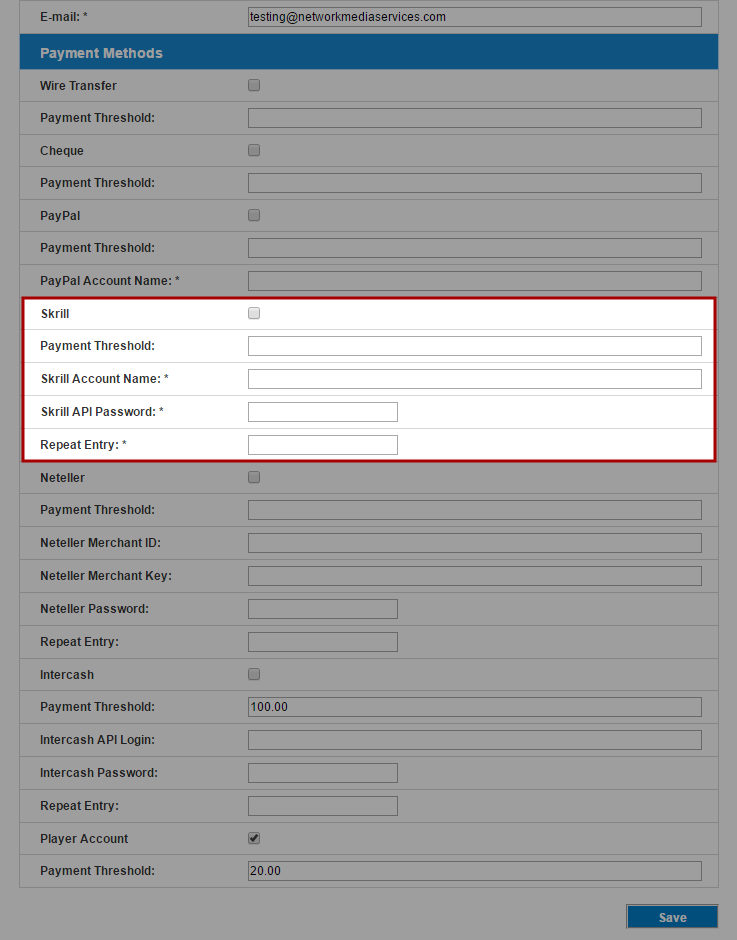
- Enter the Skrill account username in the Skrill Account Name Campo
- Enter the password that was set in the above instrution in the Skrill API Password e Ripetere la voce campi
- Fare clic sul Salvare button at the botom of the page
Following the above steps, affiliates can request to be paid by Skrill and the payments can be made directly from the affiliate system. Please see the Pagando di Skrill article for more information.
